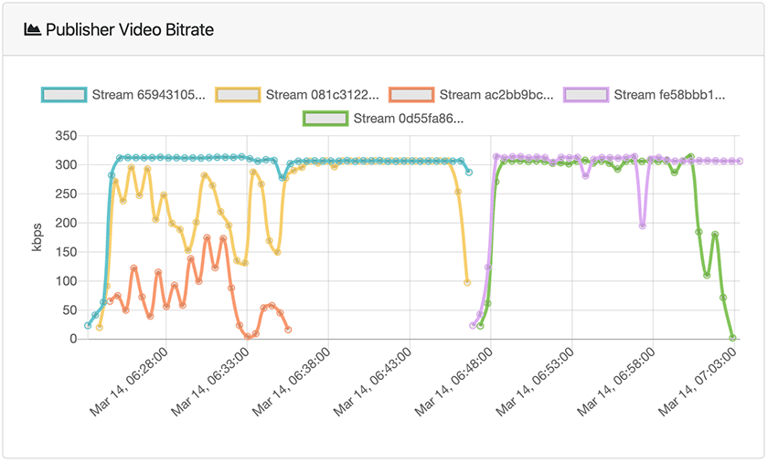Get In-Depth Data to Transform Your Users' Live Video Experiences
Advanced Insights provides Vonage Video API customers with session-level data to transform video app experiences and inform product decisions.

An entire generation is learning new ways to communicate: Patients receive care via video consultations; students learn in video classrooms; coworkers collaborate on video conferences; and distributed families stay close using video calls. As video technology increasingly connects people, the designers and builders of these interactions need data to help evolve their products and guide their business decisions.
The Vonage Video API (formerly TokBox OpenTok) already provides a view into engagement data across locations and endpoints with the Insights tool.
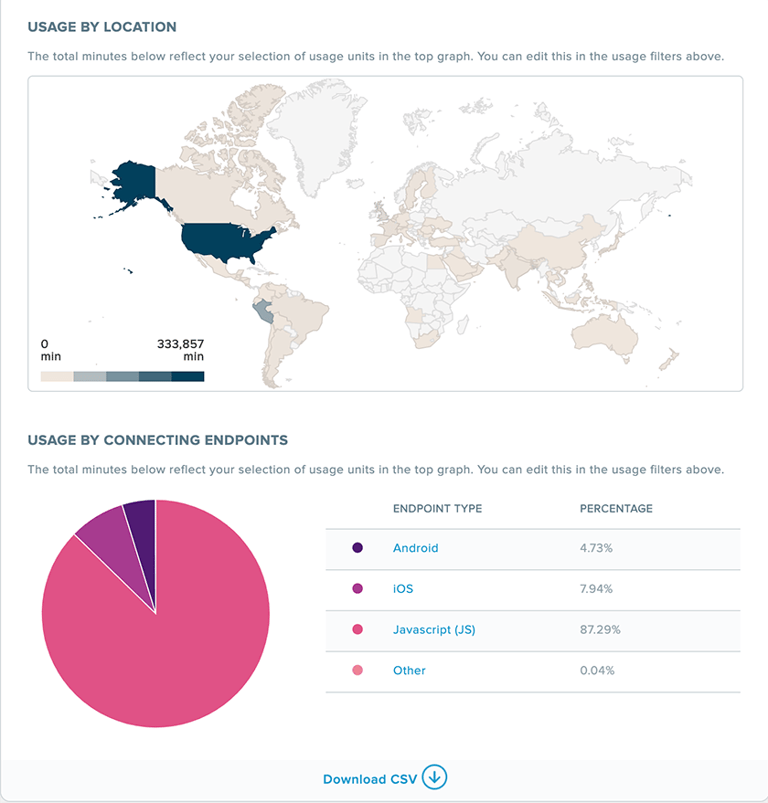
But high-level project information isn’t always enough. A deeper understanding of individual interactions and experiences is essential in many cases. This is where Advanced Insights comes in, the Vonage Video API feature that allows customers to access session-level data.
Advanced Insights allows businesses to stay on top of engagement and performance trends so they can ensure good customer experiences and ultimately make informed business decisions. Vonage Video API customers interested in video session data can request access today!
A New Layer of Rich Video Data
Both Insights and Advanced Insights enable Vonage Video API customers to analyze their users’ video experiences and bring that information into their existing workflows. But while Insights provides project-level information, Advanced Insights is for session-level data.
We kept everything that made Insights great and added a new layer of rich events data, such as user session engagement and stream quality data for every session. So transitioning from Insights to Advanced Insights is simple and intuitive. Existing users will recognize the Insights features they know and love, such as accessible developer documentation and the browser-based GraphiQL environment for running quick queries.
Use Cases for Advanced Insights Data
Here are a few ways that customers could use the session-level data provided by Advanced Insights.
Customer Experience Analytics
For product owners and user experience experts, Advanced Insights provides vital information about user habits and preferences. Access to session-level data enhances the ability to deliver targeted client experiences and identify application pain points, allowing for informed resource allocation and product planning.
Video Operations Management
Integrating Advanced Insights into video workflows enables video operations teams to design systems that support their businesses and keep auditible records of system updates.
The browser-based GraphiQL environment helps quickly identify sources of network challenges and quality interruptions, while programmatic integration is ideal for billing, security audits, and network monitoring applications.
Marketing Operations
With Advanced Insights, marketers gain rich behavioral and demographic data. The API integration with existing marketing automation systems enables marketing programs customized to users’ behavior, location, and platform, and allows marketers to map campaign effectiveness to actual usage.
Working with Insights and Advanced Insights
Depending on the user’s level of familiarity with the Vonage Video API, they can access the Insights and Advanced Insights data in one of three ways:
Directly from the Insights Dashboard (project-level data only)
Via queries in the browser-based GraphiQL Explorer
By programmatically integrating the API’s into their own workflows
Let’s review why you would use each of these.
Insights Dashboard
Most users will first view Insights data through the Insights Dashboard in their Account Portal. The dashboard is great for quickly assessing vital project-level information and it includes a variety of filtering options for finding exactly what is needed.
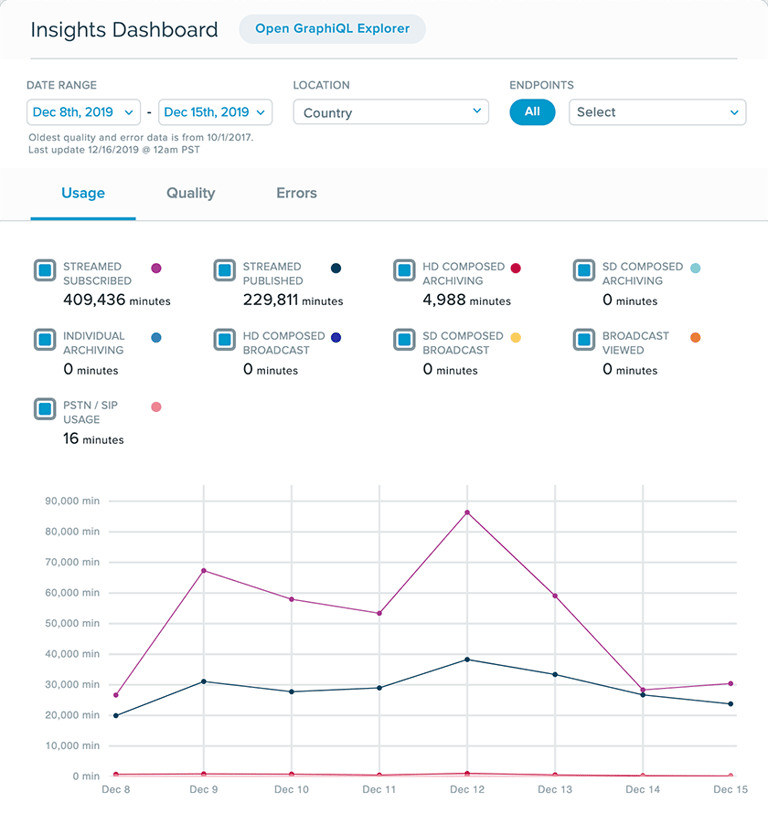
With the Insights Dashboard, developers can speed up their debugging and identify project trends by monitoring the usage and quality of their applications over time, locations, and endpoints.
GraphiQL Explorer
For users who want to dig deeper, GraphiQL Explorer provides a convenient way to query session—and project-level events straight from a browser—without having to set up a development environment.
GraphiQL is an open-source, web-based query environment powered by the GraphQL (no “i”!) open-source data query language for APIs developed by Facebook. The coolest thing about GraphQL syntax is that it allows users to specify exactly what they want to get in the response in one query, avoiding over-fetching or under-fetching information. It is also a great risk-free way to test out GraphQL data queries before programmatically integrating Insights into a workflow or application.
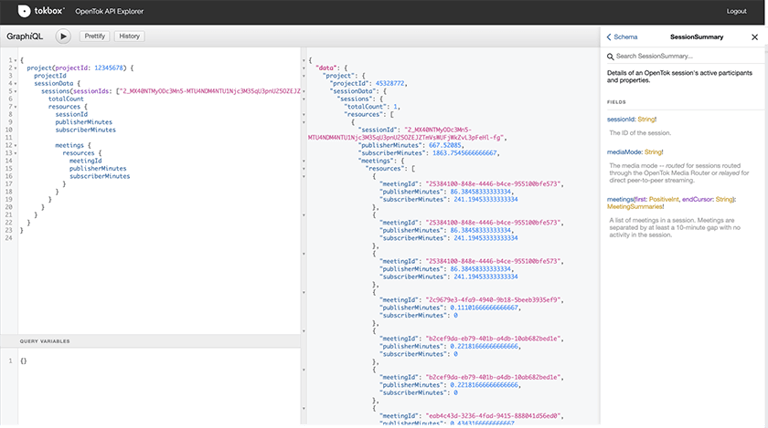
Programmatic Integration
Users get the greatest value from their application’s video usage and quality data when they have it at their fingertips—embedded in their dashboards and generating their custom reports (without manually going to our dashboard and downloading .csv files, yikes!). The Insights and Advanced Insights APIs are how customers can programmatically interact with the data, as well as control the timing and the environment where the data is displayed. (For more information, see the documentation on obtaining session data with Advanced Insights in our Developer Guides).
Exercise Full Control of Your Video Data
Vonage customers always retain full control of their content and data. All video and information streams are fully encrypted, and advanced security features are available for complex use cases. The usage and quality of service data is fully anonymized and not personally identifiable in the Vonage Video analytics infrastructure. With the programmatic integration of Advanced Insights, users can store all of their data in a tool or database of their choosing, unrestricted by Vonage’s own data retention policies.
Insights to Improve Your Applications
Data is table stakes in today’s digital world. Getting the data you need shouldn’t be hard. With the help of Insights and Advanced Insights, the Vonage Video API provides you with an efficient and convenient way of accessing your video data and empowering your business to make the right decisions.
Interested in using Advanced Insights with your project? Contact us to get access today! (Available to Vonage Video API customers).